Dump-It!
𐑛𐑳𐑥𐑐-𐑦𐑑!
Dump-It! tech specs
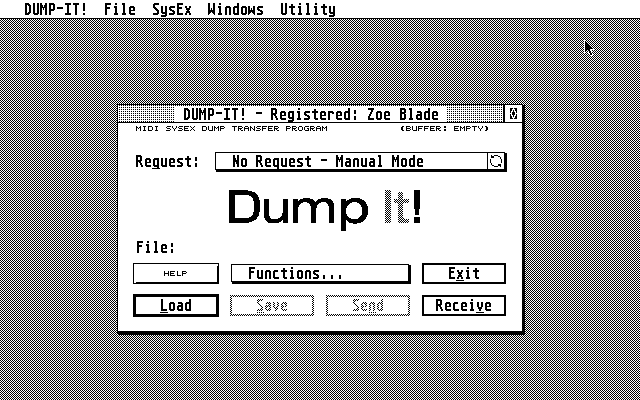
Dump-It!
- Released: 1990s
- Author: Ben Hall
- Type: Editor/librarian
- Platform: Atari ST
- Buffer sizes: 32 KB, 64 KB, 128 KB, 256 KB
- Filetypes:
.MID,.BNK(Steinberg Satellite),.SYX,.TXT
Dump-It! was a MIDI librarian for the Atari ST, made by Ben Hall.
Made in the 1990s, it's recent enough to load and save .MID Standard MIDI Files and .SYX SysEx files, making it compatible with similar software even on other platforms, well into the next century. Its 256 KB buffer was designed to fit a full Wavestation dump, and is spacious enough even to store short samples. It's just as useful thirty years later as it was when it was first released.
If you want it to, it can be simple and straightforward. To save a SysEx dump, click on Receive, send the SysEx dump on your hardware, press the space bar, click on Save, and type in a filename. To load it back in again later on, click on Load, find the file, make sure your hardware's listening if necessary, and click on Send. Sorted.
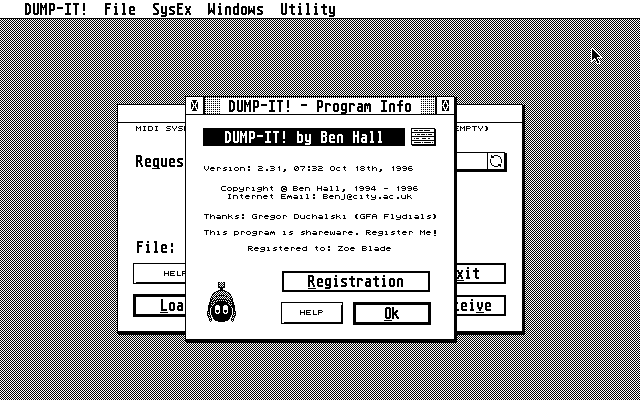
About screen
It can do more things besides, such as split up a file containing many SysEx events into a separate file per event, or send custom SysEx dump requests that you can save for later reuse. But if you just want to convert SysEx events into .SYX files and back again, you can ignore all that, and immediately get sending and receiving. This program is probably the easiest way to do so.
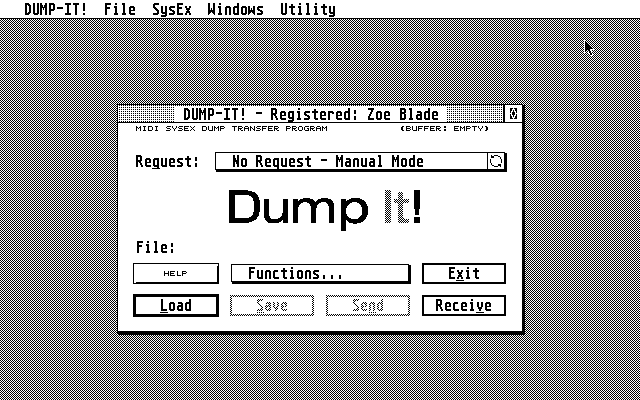
Desktop
On a side note, it was written by the same Ben Hall who would later create the mu:zines archive of British synthesiser-related magazines that I use as primary sources so often. Clever chap, that!
Tips
Ben's rather graciously let everyone use Dump-It! for free, by including the key generator. Run KEYGEN.TTP and type in your name as its parameter to get a 16-letter registration code. Make a note of it. Next, run Dump-It! itself, and on the menu bar, go to Dump-It! → About Dump-It!. Click on Registration, and type in the same name again, along with the key. Click on Register. (Don't press Return, that selects Cancel.) Finally, click on OK to save the new DUMP_IT.INF file. Congratulations, the software is now registered!
Further reading
Reviews
- "Dump-It Upgrade" Derek Johnson, Sound On Sound, Jan 1997
Downloads
Software
Atari ST: 4-Op Deluxe | Creator | Cubase | Dump-It! | M | Pro-24 | Realtime | ST MIDI sequencer timeline | ST Speech | Sweet Sixteen | Tiger Cub
Editors/librarians: 4-Op Deluxe | Dump-It!
